How to use Click to see instructions
Go to Profile
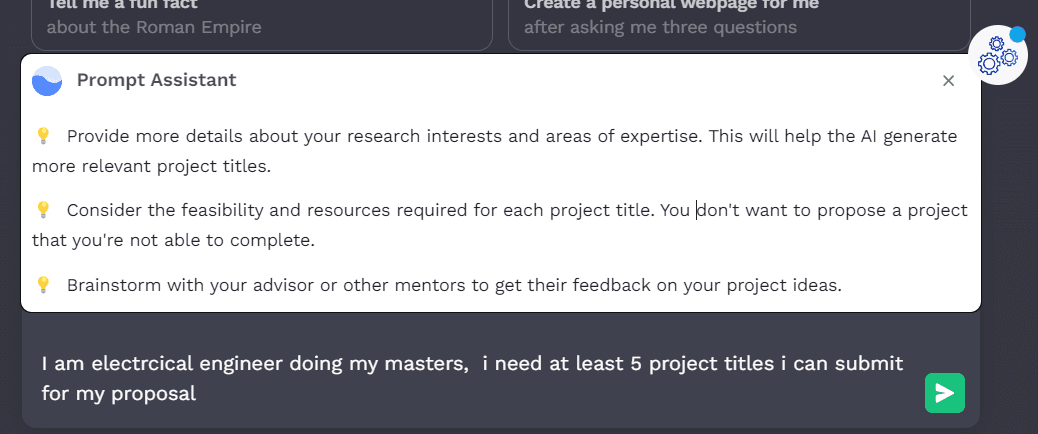
Prompt Assistant
You get real time suggestions as you're typing your prompts. Turning you into a prompt engineer

Prompt Optimizer
Image how much more productive you would be if all your prompts crafted to get the best of AI. It's a game changer

Works everywhere you go
Unlock the power of ChatGPT with a single click anywhere on the web.

Prompt Library
Press Cmd+K to access a library of optimized prompts so you never have to overthink again

Custom Prompts
Save time by saving your most used prompts where you need them the most.

Import Prompts
Import the prompts you have already saved from Notion